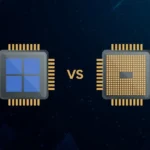How Does Apple Pay Work, and Can You Trust It?
PUBLISHED
- February 19, 2023
- 12:46 am
PUBLISHED
- February 19, 2023
- 12:46 am

With the rise of contactless payments, digital wallets have become increasingly popular. Apple Pay, a digital wallet developed by Apple Inc., is one of the leading players in this space. In this article, we’ll explore how Apple Pay works, its security features, and how to use it.
LIKE THIS
What is Apple Pay?
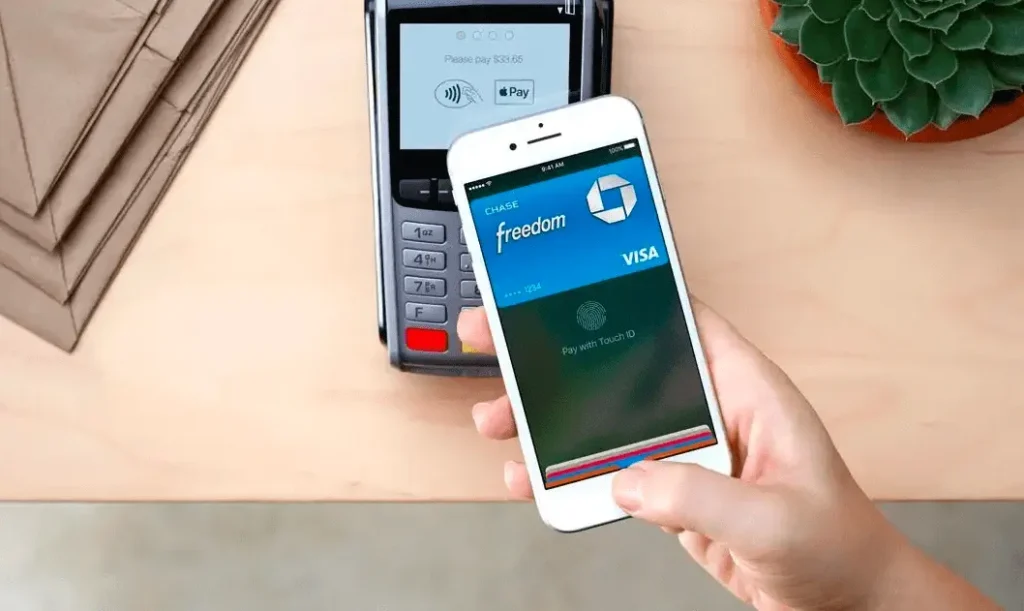
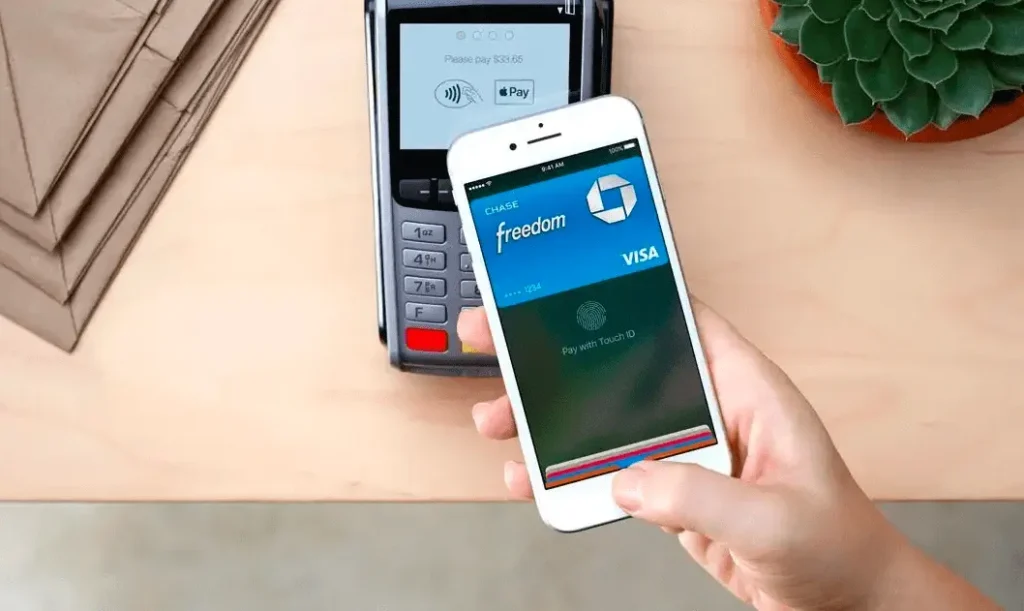
Apple Pay is a mobile payment and digital wallet service developed by Apple. It allows users to make payments in-person, online, and in-app using their iPhone, Apple Watch, iPad, or Mac. Apple Pay works by securely storing users’ credit, debit, and prepaid cards, as well as loyalty cards and other payment information in a digital wallet.
How Does Apple Pay Work?


Apple Pay uses near-field communication (NFC) technology to make contactless payments in-store. When you’re ready to pay, simply hold your iPhone, Apple Watch, or other compatible device near the contactless reader at the point of sale. You’ll be prompted to authenticate the payment using Face ID, Touch ID, or your device passcode.
For online and in-app payments, Apple Pay uses a technology called tokenization. This means that instead of using your actual card number, a unique token is created for each transaction. This helps to protect your sensitive financial information from potential fraudsters.
Setting Up Apple Pay


To use Apple Pay, you’ll need to set it up on your device. Here’s how to do it:
1. Open the Wallet app on your iPhone or iPad.
2. Tap the “+” button in the upper right corner of the screen.
3. Follow the on-screen instructions to add your credit, debit, or prepaid card.
4. To use Apple Pay with your Apple Watch, open the Watch app on your iPhone and follow the same steps.
Using Apple Pay


Once you’ve set up Apple Pay, you can start using it to make payments. Here’s how to use it:
1. In-store: Hold your iPhone, Apple Watch, or other compatible device near the contactless reader at the point of sale. Authenticate the payment using Face ID, Touch ID, or your device passcode.
2. Online: Look for the Apple Pay button at checkout on participating websites and apps. Tap the button and authenticate the payment using Face ID, Touch ID, or your device passcode.
3. In-app: Look for the Apple Pay button at checkout in participating apps. Tap the button and authenticate the payment using Face ID, Touch ID, or your device passcode.
Security Features


Apple Pay has several security features designed to protect users’ financial information. These include:
1. Touch ID or Face ID authentication for every payment.
2. Tokenization to protect users’ sensitive financial information.
3. Two-factor authentication for added security.
4. The ability to remotely wipe your device if it’s lost or stolen.
5. Encrypted communication between your device and the payment terminal.
Apple Pay is a secure and convenient way to make payments in-store, online, and in-app using your iPhone, Apple Watch, iPad, or Mac. By using NFC technology for contactless payments and tokenization for online and in-app payments, Apple Pay helps to protect your sensitive financial information. With its easy-to-use interface and security features, Apple Pay is a great option for anyone looking for a digital wallet.