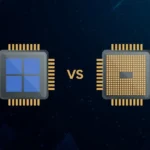How to Block Calls and Texts on Your Smartphone: A Step-by-Step Guide
PUBLISHED
- February 18, 2023
- 1:24 pm
PUBLISHED
- February 18, 2023
- 1:24 pm

Smartphone users have long been plagued by unwanted calls and texts. But fear not, because blocking them is easier than ever. In this article, we’ll show you how to block calls and texts, and guide you through the process step by step. Whether you’re using an iPhone or an Android device, we’ve got you covered.
LIKE THIS
Blocking Calls on an iPhone


If you own an iPhone, follow these simple steps to block calls:
Step 1: Open the Phone app on your iPhone.
Step 2: Go to the Recents tab and find the number you want to block.
Step 3: Tap on the “i” icon next to the number.
Step 4: Scroll down and tap on “Block this Caller.”
And that’s it! The number will now be blocked, and you won’t receive any calls or texts from it.
Blocking Calls on an Android Phone


Blocking calls on an Android phone may differ slightly depending on the brand and model of your phone, but these steps should work for most Android devices:
Step 1: Open the Phone app on your Android device.
Step 2: Go to the Recents tab and find the number you want to block.
Step 3: Tap on the number and select “Block/report spam.”
Step 4: You’ll be asked to confirm whether you want to block the number. Tap “Block.”
Blocking Texts on an iPhone


Blocking texts on an iPhone is just as easy as blocking calls:
Step 1: Open the Messages app on your iPhone.
Step 2: Find the conversation with the number you want to block.
Step 3: Tap on the name or number at the top of the conversation.
Step 4: Scroll down and tap on “Block this Caller.”
Blocking Texts on an Android Phone


Blocking texts on an Android phone may differ slightly depending on the brand and model of your phone, but these steps should work for most Android devices:
Step 1: Open the Messages app on your Android device.
Step 2: Find the conversation with the number you want to block.
Step 3: Tap and hold the conversation.
Step 4: Select “Block.”
Other Blocking Options
If you’re receiving unwanted calls and texts from unknown numbers, you can also block them by installing a third-party app like Truecaller, Mr. Number, or Call Blocker. These apps can automatically block calls and texts from known spammers and scammers.
You can also block calls and texts from specific contacts on some carrier networks. Check with your carrier to see if this is an option for you.
We hope this guide has helped you block unwanted calls and texts on your smartphone. Remember that blocking is a great way to take control of your phone and keep unwanted calls/texts at bay. Stay safe, and happy blocking!