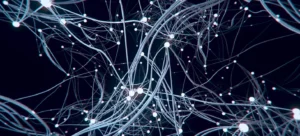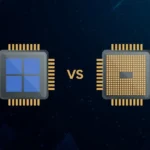How to Remove a Virus from Your Computer
PUBLISHED
- February 18, 2023
- 10:25 am
PUBLISHED
- February 18, 2023
- 10:25 am

In today’s digital age, a computer virus is one of the most common problems that computer users face. A virus can cause a lot of damage to your computer, including stealing your personal information, corrupting your files, and slowing down your computer’s performance. Fortunately, there are ways to remove a virus from your computer, and in this article, we will provide you with a comprehensive guide on how to do so.
LIKE THIS
Identifying the Virus


The first step in removing a virus from your computer is identifying the type of virus that has infected your computer. There are several types of viruses, including Trojan horses, worms, and spyware, and each requires a different approach for removal.
If you suspect that your computer has a virus, the first thing you should do is run a virus scan. Most antivirus software programs have a built-in virus scanner that can detect and remove viruses from your computer. If you don’t have antivirus software installed on your computer, you can download a free antivirus program online.
Isolating the Virus


Once you have identified the virus, the next step is to isolate it. Isolating the virus involves preventing it from spreading to other parts of your computer or to other computers on your network.
To isolate the virus, you can disconnect your computer from the internet and any other networks. This will prevent the virus from communicating with other computers or downloading additional malware.
Removing the Virus


After you have identified and isolated the virus, the next step is to remove it from your computer. There are several ways to remove a virus from your computer, and the method you choose will depend on the type of virus you have and the antivirus software you are using.
One of the most effective ways to remove a virus from your computer is to use an antivirus program. Most antivirus programs have a feature that allows you to remove viruses from your computer. You can also use a malware removal tool or a virus removal tool to remove the virus.
Preventing Future Infections


Once you have successfully removed the virus from your computer, it’s important to take steps to prevent future infections. The best way to prevent future infections is to keep your antivirus software up to date and to be cautious when downloading files or opening email attachments.
It’s also a good idea to use a firewall to prevent unauthorized access to your computer, and remember to be careful when browsing the internet. Avoid visiting suspicious websites or downloading software from untrustworthy sources.
In conclusion, a virus on your computer can be a serious problem, but it can be removed if you take the necessary steps. The key is to identify the virus, isolate it, and remove it from your computer as quickly as possible. Once you have removed the virus, take some additional steps to prevent future infections by keeping your antivirus software up to date and being cautious when browsing the internet. With these tips, you can keep your computer safe and secure from viruses and other malware.