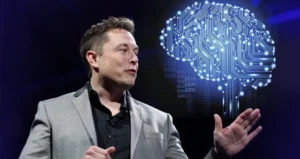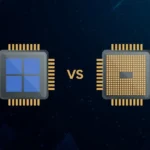Where Do Deleted Files Go?
PUBLISHED
- February 19, 2023
- 3:01 am
PUBLISHED
- February 19, 2023
- 3:01 am

Have you ever accidentally deleted a file from your computer, only to panic and wonder where it went? As it turns out, the answer is not as simple as you may think. When you delete a file from your computer, it doesn’t just disappear into thin air. In this article, we’ll explore where deleted files actually go and what happens to them.
LIKE THIS
Understanding How Deletion Works


To understand where deleted files go, you first need to understand how deletion works. When you delete a file, the operating system marks the space that the file occupies as “available” for future use. However, the data that made up the file remains on your hard drive until it is overwritten by new data.
This means that if you accidentally delete an important file and immediately realize your mistake, there is a chance that you can recover the file before it’s overwritten. However, the longer you wait to attempt recovery, the greater the chance that the data will be permanently lost.
Trash and Recycle Bin


Most operating systems, including Windows and macOS, have a Trash or Recycle Bin where deleted files are temporarily stored. When you delete a file, it is moved to the Trash or Recycle Bin, where it remains until you empty the bin or recycle it. Once you empty the bin, the file is considered permanently deleted and the space it occupied is marked as available for future use.
File Recovery Software


If you accidentally delete a file and need to recover it, there is a chance that you can use file recovery software to retrieve it. These programs work by scanning your hard drive for deleted files that haven’t yet been overwritten, and then attempting to recover them.
However, file recovery is not always successful, and the longer you wait to attempt recovery, the greater the chance that the data will be permanently lost. Additionally, the use of file recovery software can potentially overwrite the very data that you are trying to recover, so it should be used with caution.
Data Wiping


While file recovery software can be used to retrieve accidentally deleted files, it can also be used to recover sensitive data that you intended to delete. To prevent this from happening, many people use data wiping software to permanently erase files from their hard drives.
Data wiping software works by overwriting the data on your hard drive with meaningless data, making it virtually impossible to recover. This is especially important if you are selling or donating your computer and want to ensure that your personal data is not accessible to others.
When you delete a file from your computer, it doesn’t just disappear. The data that made up the file remains on your hard drive until it is overwritten by new data. If you accidentally delete a file, there is a chance that you can recover it using file recovery software, but the longer you wait, the less likely it is to be successful. To prevent sensitive data from being recovered, you can use data wiping software to permanently erase it from your hard drive. Knowing where deleted files go and how to recover them can be incredibly helpful, so be sure to keep this information in mind the next time you accidentally delete a file.