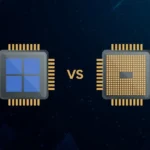How to Boost Your Computer’s Performance: Tips and Tricks to Optimize Your Machine
PUBLISHED
- February 1, 2023
- 6:10 pm
PUBLISHED
- February 1, 2023
- 6:10 pm

Are you tired of your computer taking ages to load and run programs? Does your machine constantly freeze or crash? If so, you’re not alone. Many computer users face similar issues, but the good news is that there are ways to improve your computer’s performance. In this article, we’ll go over some effective tips and tricks to help you optimize your machine and boost its performance.
LIKE THIS
Clean Up Your Hard Drive


The first step in improving your computer’s performance is to clean up your hard drive. Your hard drive may be filled with unnecessary files, temporary data, and other items that are taking up valuable space and slowing down your machine. To fix this, you can use a disk cleanup tool or manually delete old files and programs that you no longer need.
Uninstall Unused Programs
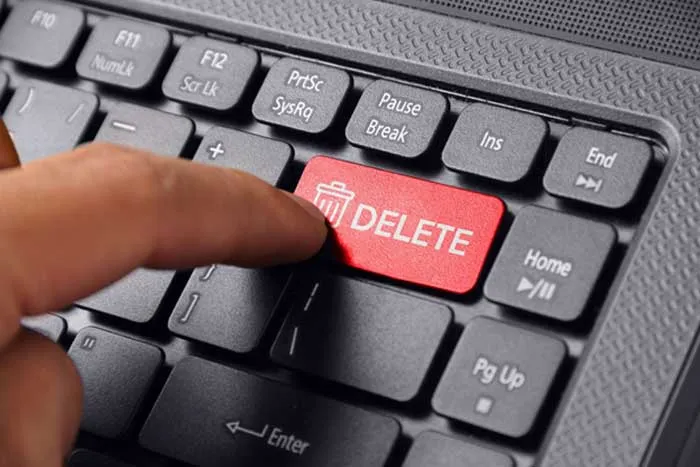
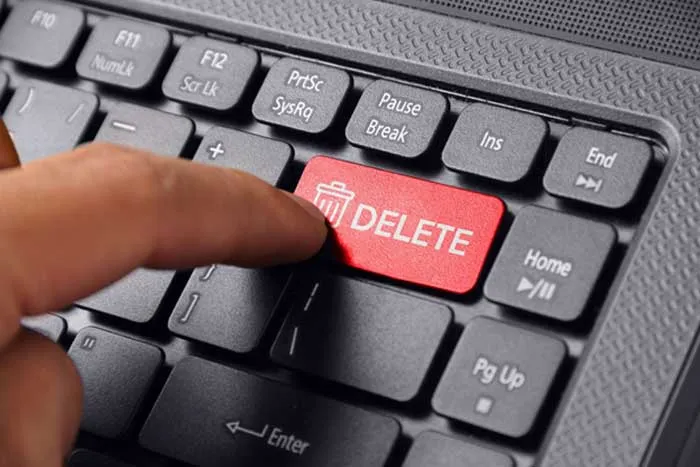
Another way to improve your computer’s performance is to uninstall any unused programs. Programs that you don’t use take up space on your hard drive and can slow down your machine. To remove unused programs, go to the Control Panel and select “Programs and Features.” From there, you can uninstall any programs that you no longer need.
Update Your Operating System and Drivers


Keeping your operating system and drivers up to date is essential for maintaining your computer’s performance. Updates often include bug fixes and security patches that can improve your machine’s speed and stability. To update your operating system and drivers, go to the “Settings” menu and select “Update and Security.”
Add More RAM
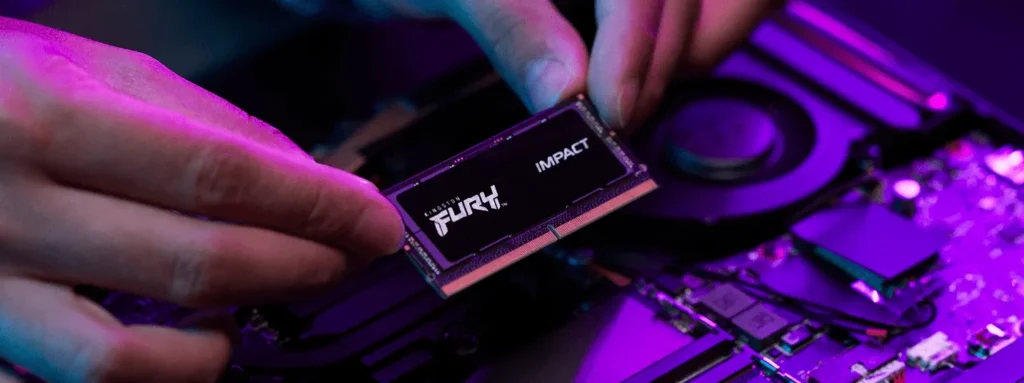
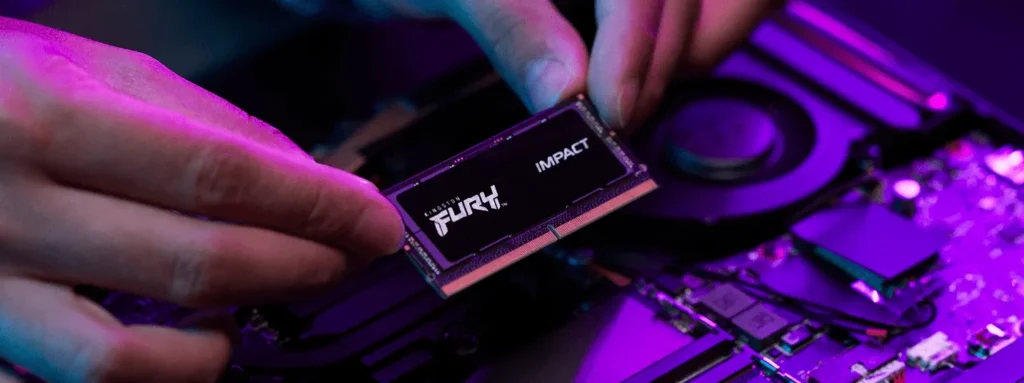
If your computer is still slow after following the above steps, you may need to add more RAM. RAM, or Random Access Memory, is the memory that your computer uses to run programs and applications. If you have too little RAM, your machine will run slowly and struggle to handle large programs. Upgrading your RAM can improve your computer’s performance and allow it to run more smoothly.
Clean Your Computer's Registry


The computer’s registry is a database that stores all the settings and configurations for your machine. Over time, the registry can become cluttered and corrupted, leading to slower performance. To clean your computer’s registry, you can use a registry cleaner tool. This will remove any unnecessary entries and optimize your machine’s performance.
Improving your computer’s performance is essential for getting the most out of your machine. By cleaning up your hard drive, uninstalling unused programs, updating your operating system and drivers, adding more RAM, and cleaning your computer’s registry, you can optimize your machine and enjoy faster speeds and better performance. So why wait? Start implementing these tips today and get your computer running like new again!